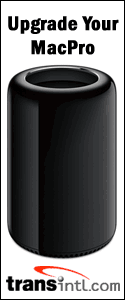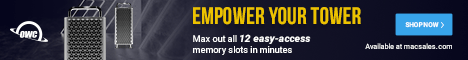SHOOTOUT: Originally posted December 18th, 2006 by rob-ART
morgan, mad scientist We wanted to know if the Universal Binary Photoshop CS3 Beta would "supercharge" the Mac Pro 3GHz (Quad). And we wanted to know if it provides any improvement to the Quad-Core G5 Power Mac 2.5GHz. GRAPH LEGEND: CS3 = Adobe Photoshop CS3 Beta (native Intel support - Universal Binary) "MP6" is an action file that takes a 100MB sample file and performs six multi-processor aware actions (Rotate, Gaussian Blur, Motion Blur, Lighting Effects, Lens Flare, Radial Blur) -- no UNDO after each. The RetouchArtists.com action flle was designed to use 16 actions that experienced photographers typically use including Resizing, changing Image Mode, Creating Layers, Setting Levels, Shadow/Highlight, and Unsharp Mask. Note the slowdown when History States are increased from 1 to 20 (default). We noticed when using Photoshop CS2 (Rosetta) on the Mac Pro that it took almost twice as long to launch as on the G5. Now that CS3 is "native" on the Mac Pro, the first launch time is much improved, though still not as fast as the G5. Usually the second and subsequent launch of Photoshop (if you don't reboot your system) takes much less time. Note the dramatic improvement of CS3 (UB) over CS2 (Rosetta) on the Mac Pro. INSIGHTS 2. The Mac Pro running CS3 is 86% faster than the Quad-Core G5 running our MP6 test (20 History States). However, it is only 10% faster running the Retouch Artists' test (20 History States). That second stat is especially interesting when you take into account the Mac Pro's 20% faster clock speed. 3. On the Quad-Core G5, Photoshop CS2 actually ran our benchmarks 2% to 5% faster than CS3. SOME QUESTIONS and ANSWERS Will Adobe increase the memory cache limit to more than 3GB when OS X Leopard is released? My sources indicate that this will not change when OS X "Leopard" is released, especially since the current version of Photoshop (CS2) "asks" OS X "Tiger" to use available memory for additional caching. We demonstrated in an article comparing CS to CS2. Here's a graph from that study showing how OS X augments the caching when we only specified 100MB of cache in Photoshop's preferences: CONCLUSION: We've waited many moons for the UB version of Photoshop. Mac Pro owners will love the dramatically improved performance that CS3 offers them. We understand the level of effort and investment required to accomplish this. Thank you, Adobe! OTHER ARTICLES ON THE MAC PRO and Quad-Core G5 by BARE FEATS Mac Pro 3D Game "Slug Fest" -- the Radeon X1900 vs GeForce 7300 vs two G5 Power Macs with high-end graphics cards Special Report on the Radeon X1900 XT running in x4, x8, and x16 PCIe slots of a Mac Pro Mac Pro with X1900 XT running Motion 2 and iMaginator WHERE TO DOWNLOAD PHOTOSHOP CS3 WHERE TO BUY ADOBE PHOTOSHOP WHERE TO ORDER A MAC PRO WHERE TO ORDER YOUR MAC PRO MEMORY In our initial Mac Pro testing, we used kits provided by Other World Computing. They are a good source for quality memory at a reasonable price. Plus OWC has a "Trade In Your Factory Memory" REBATE program. TransIntl.com is shipping Mac Pro memory with Apple suggested heat sink specs. They took great care to engineer their heat sinks for maximum thermal efficiency using 6 fins on each side (versus 4 on the Apple factory modules) and special aluminum alloy. We tested these and can vouch that their heat sinks are truly efficient in absorbing and dissipating heat. MaxUpgrades offers their unique "MacSink" design for a heat sink (using 2 clips instead of 4) which results in more fin area exposed to the airflow. We've tested them and they are very effective. MaxUpgrades will sell you the memory with the heat sink or just the heat sink. Their prices are very competitive, too. We also tested the Data Memory Systems Mac Pro memory with conventional heat spreaders. It ran an average of 10 deg F warmer than the memory with "fat finned" heat sinks. DMS is also offering memory with Apple approved" heat sinks as an option. Has Bare Feats helped you? How about helping Bare Feats?
Photoshop CS2 vs CS3 beta
on High-End Macs
Updated December 20th, 2006, with comments on "GPU awareness."
Mac Pro = Apple Mac Pro 3GHz (8GB of RAM, Radeon X1900 XT, MaXLine Pro 500G))
Quad G5 = Apple Quad-Core G5/2.5GHz (8GB of RAM, Radeon X1900, MaXLine Pro 500G))
CS2 = Adobe Photoshop CS2 (non-UB)
History States = Parameter to define the number of levels of undo. Default "real world" setting is 20. We also ran with it set to 1 which means no history is saved, which is the setting requested by the guys at Retouch Artists who created one of the benchmarks we used.
Other performance critical settings included 6 cache levels and memory cache set to 100% (or approximately 3GB) for both CS2 and CS3.
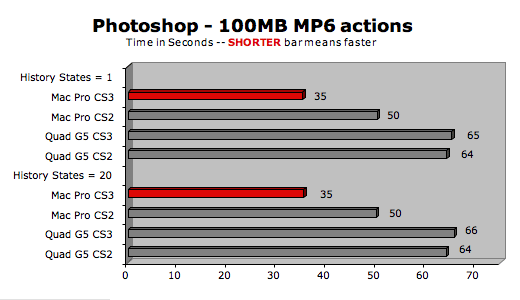
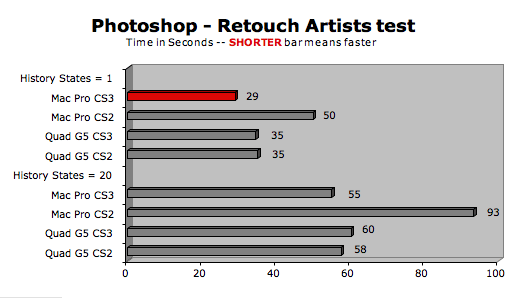
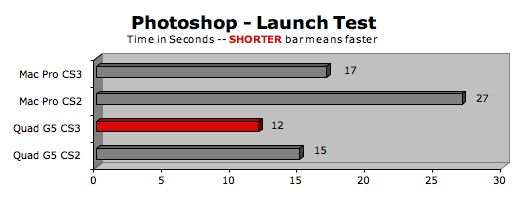
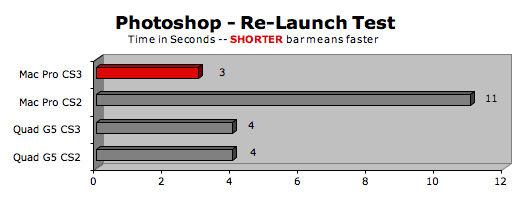
1. CS3 is much improved in overall speed now that it runs in native mode on the Mac Pro. The MP6 test ran 41% faster and the Retouch Artists test ran 70% faster than CS2. The launch times improved as well.
Some of you asked about "GPU awareness." Does Photoshop CS3 "hand off" rendering to the graphics card and will you gain speed if you have a fast graphics card with lots of VRAM? Not at this time. Though I'm sure Adobe is experimenting with this, the current CS3 beta relies strictly on CPU for rendering effects.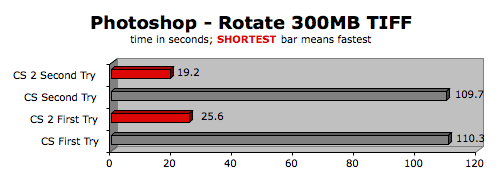
If you own a copy of Photoshop CS2, you are eligible to obtain a serial number for CS3 beta from Adobe Labs.
You can purchase Photoshop or the complete Adobe Creative Suite (including upgrades) from Adobe, Apple, Amazon, Small Dog Electronics, and many other sources.
If you live in the USA and plan to purchase an APPLE product, please CLICK THIS LINK or any APPLE DISPLAY AD to help us earn our affiliate commission. It's a great way to support Bare Feats.
Photoshop is a memory hungry application. We recommend at least 4GB if you plan to use Photoshop. If you run other apps simultaneously, you'll want to get 8GB. When Leopard is released, you'll be able to utilize the full 16GB possible with the Mac Pro.
© 2005-2006 Rob Art Morgan
"BARE facts on Macintosh speed FEATS"
Email
, the webmaster and mad scientist