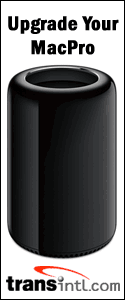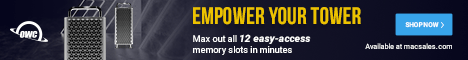MAIN INDEX of latest speed tests
|
|
SPECIAL REPORT: Originally posted August 11th, 2006, by rob-ART
morgan, mad scientist We have an answer to the "Will four 750GB drives work as a RAID 0 set inside the Mac Pro? Or when Apple says 'up to two terabytes,' is that the limit?" We put four 750GB Seagate Barracuda 7200.10 drives inside the Mac Pro. We booted from the original factory boot drive which we installed in a GLYPH external SATA-to-FW800 enclosure. At first we got strange behavior but with the updated firmware, the Seagates settled down and produced blazingly fast large block sustained results. LEGEND THREE INTERNAL DRIVE RAID 0 The improved results for four Seagate 750GB test units are due to the firmware update. Our drives came direct from the Seagate test engineers and were labeled with firmware version "3.AAE" This firmware also fixed the slow sustained write speeds for single 7200.10 inside the Mac Pro. The remaining performance issue is slow small random reads for one, two, three or four drives. No matter how many drives you configure in RAID 0 sets, the average random read speed for combined block sizes from 64K to 1024K is less than 30MB/s! "Can I boot from an internal RAID 0 set on the Mac Pro?" BEST SINGLE BOOT DRIVE? WHERE TO BUY SATA 3Gb/s DRIVES for your MAC PRO MacGurus (host adapters, enclosures, drives, cables) Other World Computing (host adapters, enclosures, drives) Small Dog Electronics (host adapters, enclosures, drives) TransIntl (host enclosures, drives, internal mounting kits) Apple's online store (click on STORAGE in the left margin of main page) WHERE TO ORDER YOUR MAC PRO (or Quad-Core G5) If you live in the USA and plan to purchase an APPLE product, please CLICK THIS LINK or any APPLE DISPLAY AD to help us earn our affiliate commission. It's a great way to support Bare Feats. WHERE TO ORDER YOUR MAC PRO MEMORY We recommend getting your memory upgrades from third party vendors. In our initial Mac Pro testing, we used kits provided by Other World Computing. They are a good source for quality memory at a reasonable price. Plus OWC has a "Trade In Your Factory Memory" REBATE program. TransIntl.com is shipping Mac Pro memory with Apple suggested heat sink specs. They took great care to engineer their heat sinks for maximum thermal efficiency using 6 fins on each side (versus 4 on the Apple factory modules) and special aluminum alloy. We tested these and can vouch that their heat sinks are truly efficient in absorbing and dissipating heat. MaxUpgrades offers their unique "MacSink" design for a heat sink (using 2 clips instead of 4) which results in more fin area exposed to the airflow. We've tested them and they are very effective. MaxUpgrades will sell you the memory with the heat sink or just the heat sink. Their prices are very competitive, too. We also tested the Data Memory Systems Mac Pro memory with conventional heat spreaders. It ran an average of 10 deg F warmer than the memory with "fat finned" heat sinks. DMS is also offering memory with Apple approved" heat sinks as an option. MAC PRO GRAPHICS CARD OPTIONS Fortunately, you can order the Radeon X1900 XT as an aftermarket kit. We ordered our Mac Pro with the standard GeForce 7300 GT so we could get it within a few days. The X1900 XT we ordered separately was back ordered for 5 weeks. Visit the Apple Store and click on DISPLAYS in the left margin or do a search on "X1900." Has Bare Feats helped you? How about helping Bare Feats?
Three and Four Drive RAID sets inside the Mac Pro
Updated on December 12th, 2006 with better four drive results for the Seagate 7200.10 with the 3.AAE firmware.
Fastest 7200rpm RAID set in bold RED, Slowest in bold BLACK
Seagate = Seagate Barracuda 7200.10 750GB 7200rpm SATA 3G drive
Hitachi = Hitachi 7K500 500GB 7200rpm SATA 3G drive
Maxtor = Maxtor MaXLine III 300GB 7200rpm SATA 1.5G (7V300F0)
Raptor = Western Digital Raptor 10K 150GB SATA 1.5G (WD1500AHFD)
Test results below are from the DiskTester 2 sequential test using 4GB test size, 128MB chunk, system cache disabled. We averaged 5 iterations:
FOUR INTERNAL DRIVE RAID 0
Seagate = 294MB/s READ, 284MB/s WRITE
Hitachi = 243MB/s READ, 245MB/s WRITE
Maxtor = 271MB/s READ, 262MB/s WRITE
Raptor = 297MB/s READ, 286MB/s WRITE
Seagate = 222MB/s READ, 223MB/s WRITE
Hitachi = 181MB/s READ, 184MB/s WRITE
Maxtor = 204MB/s READ, 224MB/s WRITE
Raptor = 221MB/s READ, 214MB/s WRITE
YES! We booted OS X from a three drive Hitachi 7K500 RAID 0 set and dual Raptor RAID set.
(See our SHOOTOUT of the 9 different SATA drives. Includes Dual drive RAID 0 boot volumes.)
You can order extra Mac Pro memory from Apple USA when you custom order your Mac Pro, though it might delay delivery. Plus, we think Apple charges too much for their memory upgrades.
The GeForce 7300 GT (16X, 256MB, dual-link DVI + single-link DVI port) is standard. However, we recommend the Radeon X1900 XT (16X, 512MB, two dual-link DVI ports) as a CTO option. It's much faster than the GeForce 7300 GT and just a hair slower than the expensive Quadro FX 4500. To custom order your Mac Pro with the Radeon X1900 XT, go to the Apple Store and click on the Mac Pro graphic.
© 2005-2006 Rob Art Morgan
"BARE facts on Macintosh speed FEATS"
Email
, the webmaster and mad scientist