Has Bare Feats helped you? How about donating to Bare Feats?
|
|

'LATE 2008' GRAPHICS SHOOTOUT:
2.53GHz vs 2.8GHz MacBook Pro
Originally posted October 28th, 2008, by rob-ART morgan, mad scientist
Have you heard of the "Decoy Effect"?
It's when a vendor presents you with a low-end product and a mid-range product with more features or better performance. If he sees you are leaning toward the low end, he shows you a third, high-end product. Theory is that once you see the third item, you will buy the mid-range item -- which is what you really wanted in the first place. This is called "asymmetric dominance" by behavioral scientists -- or so they say in Episode 504 of the "Numb3rs" TV series.
I don't know how you feel about that scenario but I just bet Apple sells more 2.53GHz MacBook Pros than 2.4GHz and 2.8GHz models. So in response to popular demand, I borrowed my good friend's 2.53GHz MacBook Pro so I can compare its performance with my 2.8GHz model.
In this article, we compare how they both run 3D Games. I know many of you are not avid gamers but think of them more as benchmarks that use a complex array of 3D OpenGL functions. The results predict how well the two MacBook Pros handle 3D graphics intensive animations and simulations even in the scientific and professional graphics realm. You can also appreciate the fact that 3D games stress all subsystems of your Mac like very few other kinds of apps.
I haven't forgotten about other graphics performance dimensions such as Core Image, but this is a good starting place.
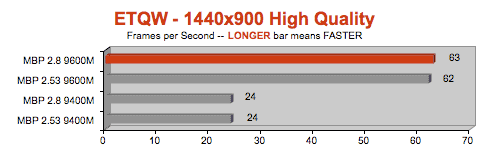
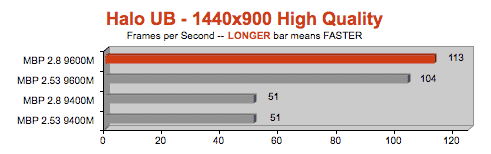
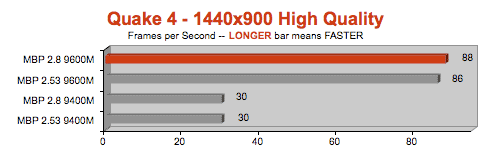
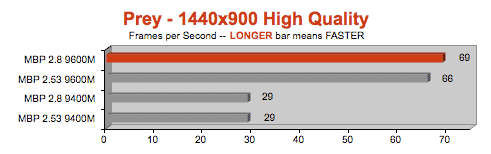
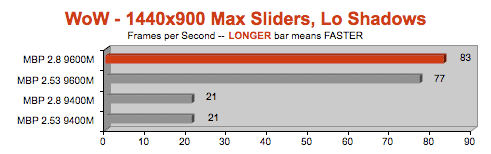
LEGEND of Graphs
MBP 2.8 9600M - MacBook Pro 2.8GHz with GeForce 9600M GT enabled
MBP 2.53 9600M - MacBook Pro 2.53GHz with GeForce 9600M GT enabled
MBP 2.8 9400M - MacBook Pro 2.8GHz with GeForce 9400M enabled
MBP 2.53 9400M - MacBook Pro 2.53GHz with GeForce 9400M enabled
INSIGHTS
The 2.8GHz cores run 11% faster than the 2.53GHz cores. In a graphics intensive benchmark with high resolution and high quality effects, the difference should be less than 11% since the GPUs are clocked the same and cranking at 95%. That's what we see above where the advantage varies from 1% to 9% for the 9600M GT mode.
However, in the 9400M mode, there was no difference in the framerates.
If you want to see 3D Game test results of the above two models of MBP at 1280x800 (with the MacBook thown it), we have those results HERE.
WHY NO CINEBENCH OR XBENCH?
Some websites have published the results of the Cinebench OpenGL test and/or the Xbench OpenGL test. We no longer post those results because...
a) Those tests run in a small window (low rez).
b) The CPU is stressed more than the GPU (95% CPU, 50% GPU in the case of Cinebench and 95% CPU, 5% GPU in the case of all three Xbench graphics tests).
c) Xbench uses only a limited set of OpenGL functions.
WHAT ABOUT HEAT?
Does the 2.53GHz run cooler than the 2.8GHz unit? In short, "No."
We set up a test where we ran multiple timedemo runs with Quake 4 at 1440x900 High Quality. The fans kicked up to 6200rpm in both cases. We sampled various temperature probes with the help of Hardware Monitor. The temperatures for the CPU, GPU, RAM, and bottomside of the case all rose. But they were essentially the same for both units as you can see below:
|
|
2.53GHz
|
2.8GHz
|
|
CPU temp
|
194F
|
196F
|
|
GPU temp
|
180F
|
180F
|
|
RAM temp
|
165F
|
163F
|
|
Bottomside temp
|
95F
|
95F
|
DOES THE 2.8 BATTERY RUN OUT QUICKER?
I don't know yet. When we get all the performance testing done, we'll do a "sudden death match."
RELATED ARTICLES
HardMac has results for GL View 3.1 showing the relative raw OpenGL performance of the GeForce 9400M versus the 9600M GT
Go to our INDEX page to see other recent articles on the Macbook Pro 'late 2008.'
PSSST -- REGARDING THE NEW APPLE LED 24" CINEMA DISPLAY...
It's about time that Apple add the iSight camera to a Cinema Display! It's more expensive than the Dell 24" UltraSharp 2408WFP with its landscape to portrait pivot feature, higher contrast ratio, and faster pixel response, but I think the new Apple 24" Cinema's LED-backlit screen, aluminum and glass enclosure, integrated iSight camera, and MagSafe charger make it worth the extra $$$. It's certainly better eye candy and matches the MacBook and MacBook Pro more closely than the alternatives.
For more info, see the LED Display SPECIFICATIONS PAGE.
WHERE TO BUY A MACBOOK or MACBOOK PRO
When you purchase Apple USA products, please CLICK THIS LINK or any APPLE BANNERS at the top of our pages. It's a great way to support Bare Feats. since we earn a commission on each click-through that results in a sale.
LOOKING FOR ADOBE SOFTWARE?
Order your copy of Adobe Photoshop CS4 (or the Creative Suite CS4) direct from Adobe USA. Or click these links to Adobe France, Adobe Germany, Adobe Sweden, or Adobe UK. (Clicking our links helps us earn a commission.)
STORAGE EXPANSION FOR YOUR MACBOOK PRO
We recommend an external bus powered FireWire 800 drive for overflow and backup storage on your MacBook Pro. Check out...
MEMORY EXPANSION FOR YOUR MACBOOK or MACBOOK PRO
If you need to expand your memory, these companies offer reasonably priced, Mac compatible memory upgrades:
Has Bare Feats helped you? How about helping Bare Feats?
© 2008 Rob Art Morgan
"BARE facts on Macintosh speed FEATS"
Email
, the webmaster
|
|
INDEX of
recent articles
or...




|