What if the iMac Pro had
TWO Vega GPUs?
January 16th, 2018, by rob-ART morgan, mad scientist
With the help of macOS 10.13.3 beta 4, we were able to add a second Vega GPU to the iMac Pro via eFX Box. We chose the Vega Frontier Edition with 16G of VRAM. Why would you need a second GPU? The graphs below should answer that question.
GRAPH LEGEND
Pro Vega 64 + Frontier - Both internal AMD Radeon Pro Vega 64 (16GB) GPU and external AMD Radeon Vega Frontier Edition (16GB) GPU are active. Frontier is in Sonnet eGFX Breakaway Box (650W*) connected to the iMac Pro's Thunderbolt 3 port.
Vega Frontier - Only the external AMD Radeon Vega Frontier Edition (16GB) in Sonnet eGFX Breakaway Box (650W*) was active.
Pro Vega 64 - Only the internal AMD Radeon Pro Vega 64 (16GB) GPU was active.
TEST MULE: 2017 iMac Pro 3.2GHz 8-Core Xeon W-2140B CPU, 32GB of 2666MHz DDR4 ECC SDRAM, 1TB PCIe based flash storage
(* Our Sonnet eGFX Breakaway Box came with a 350W PSU. We upgraded it with the Enermax ERV650SWT Revolution SFX 650W Plus Gold PSU recommended by Sonnet and honored by their warranty coverage. If you are planning to buy a Sonnet eGFX Breakaway Box, the 650W model is not yet shipping but the 550W model is strong enough to handle the air-cooled RX Vega 64 and air-cooled Vega Frontier Edition -- especially since the iMac Pro does not require power delivery to the Thunderbolt port that the MacBook Pro requires.)
LuxMark 3.1 OpenCL Test
In this two minute OpenCL benchmark lets you choose which GPUs will do the rendering. You can chose one or multiple GPUs as illustrated below. The LuxBall scene has 217K Triangles. The Hotel scene has 4973K triangles. (HIGHER KSamples per Second = FASTER)
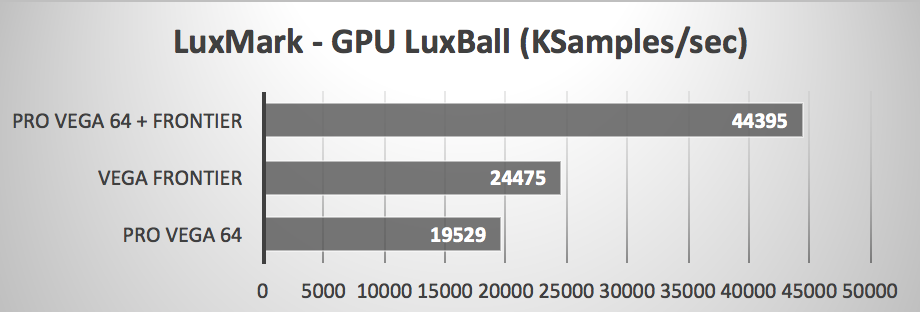
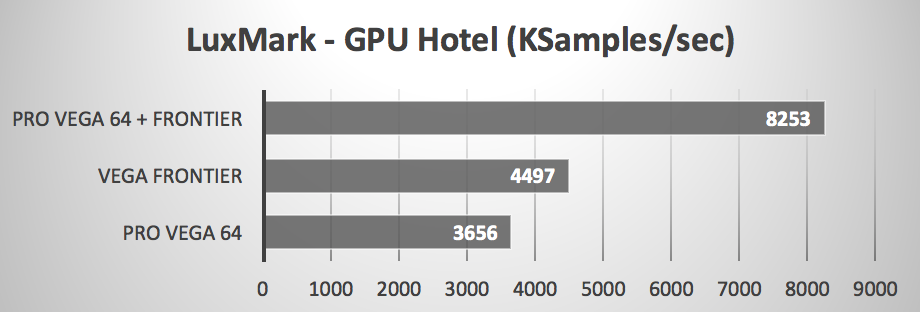
Blender 2.79 - Render Scene using GPUs only
Using the BMW Benchmark sample scene, we render using GPUs in OpenCL mode. User Preferences allow you to chose which GPUs are active. (LOWER Time in Seconds = FASTER)
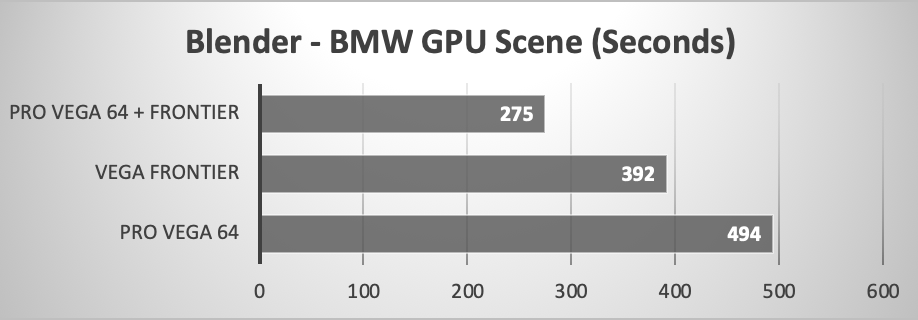
DaVinci Resolve Studio 14.2 - Play while Rendering Noise Reduction
Using the Candle benchmark project, we playback a 1080p clip while rendering noise reduction on the fly. In Preferences > Hardware Configuration >GPU Processing Mode we chose OpenCL. GPU Selection Mode allows you to chose which GPUs are active. (FASTER Frames per Second = FASTER)
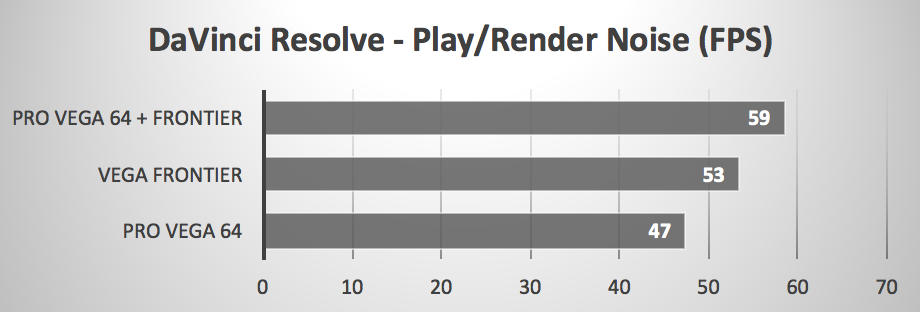
Play 5120x2160 R3D clip. (FASTER Frames per Second = FASTER)
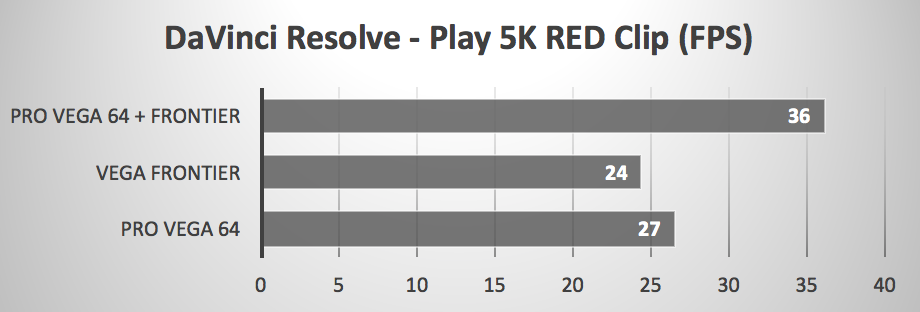
WHAT DID WE LEARN?
Not every Mac app can use more than one GPU. We featured those that not only use more than one but also give you total control over which one and how many. In the apps featured here, not only were two Vegas better than one, but a faster external GPU can be faster than the internal one even when bandwidth constricted by Thunderbolt 3.
In each case, we used the Mac Pro's built-in 5K Retina display. Some apps ignore the external GPU unless you connect it directly to an external display and make it primary. But even then the advantage of a faster external GPU can be hampered by the bandwidth of the Thunderbolt 3 connection. We found this to be true of games, for example, which ran faster using the iMac Pro's internal Pro Vega 64 and internal display than when running on the Vega Frontier and external display.
We will continue to explore the advantages and disadvantages of adding an eGFX box with fast GPU to the iMac Pro including using an NVIDIA Pascal GPU -- once we get that combo working under High Sierra 10.13.3.
NOTE: One reason we chose the Vega Frontier Edition was because the RX Vega 64 had issues running Blender and Resolve. If those issues are solved, we'll add it to the mix and even feature TWO external GPUs running on the iMac Pro. Here's a tease: When the iMac Pro was rendering LuxMark's LuxBall scene with three Vegas, the result was 69185 KSamples/sec.
Comments? Suggestions? Feel free to email me,
Follow me on Twitter @barefeats
WHERE TO BUY MACS and OTHER APPLE products:
USA readers can help us earn a commission by using this Apple Store USA link or by clicking on any Apple display ad.
Live outside the USA? No problem. We are affiliated with these Apple Stores: