There are some interesting drive choices when you custom order a 'late 2012' iMac. We haven't sampled all of them but can give you a sense of how the "stock" Hard Disk Drive (HDD) in the 21.5-inch model compares to the alternatives such as the Fusion Drive and Solid State Drive. Plus we've thrown in three examples of supplemental external storage devices.
GRAPH LEGEND
LBD TB = LaCie Little Big Disk Thunderbolt with dual 256G 6Gb/s SSDs in RAID 0 set
SSD 512G = Samsung 512G Flash module inside the 'mid 2012' Retina MacBook Pro (15")
Fusion 1TB = Apple 1TB Fusion Drive inside the 'late 2012' Mac mini and 21.5-inch iMac
Promini U3 = OWC Mercury Elite Pro mini eSATA/USB3 with 240G 6Gb/s SSD
Apricorn U3 = Apricorn SATA Wire 3.0 (bare SATA-to-USB3 cable) with one 240G SSD
5K HDD 1TB = Seagate 5400rpm 1TB 2.5-inch Hard Disk Drive (standard on 'late 2012' iMac 21.5-inch)
We used Intech Software's QuickBench 4 to measure the small random transfer speed of each drive. In the Standard test, it samples 4K, 8K, 16K, 32K, 64K, 128K, 256K, 512K, and 1024K random transfers. Then it computes an average from 5 cycles of each. (HIGHER number in Megabytes per Second is FASTER)
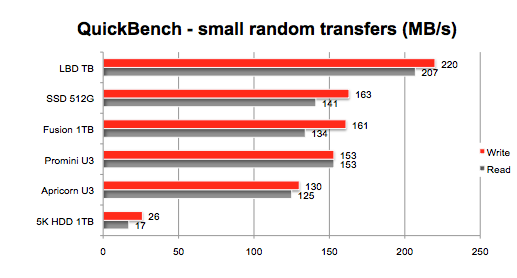
Next we used the Custom Sequential test in QuickBench to measure transfer speed of a 1GB test size. We use the average of 5 cycles. (HIGHER number in Megabytes per Second is FASTER)
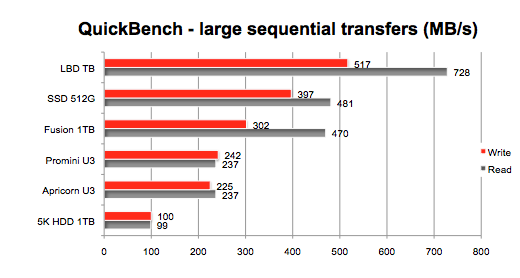
The first thing that jumps out at you is how slow the "stock" 5400 rpm 1TB drive is compared to the alternatives. Also, after using a Mac mini with a Fusion Drive and a Retina MacBook Pro with a Solid State Drive, you definitely notice the sluggishness of the 5400 rpm drive when it spins up from sleep.
Now some CLARIFICATION:
1. We did not test any drives from the 'late 2012' 27-inch iMac because we don't have access to that model yet. If any of you get your 27-inch model before we do, you can run the benchmark for us.
2. The 'late 2012' 21.5-inch iMac uses 2.5" drives. Our test unit had a Seagate model ST1000LM024 (though it says "Apple" in System Profiler).
3. Though the 1TB is the maximum size of HDD and Fusion Drive available in the 'late 2012' 21.5-inch iMac there is one company that makes a 1.5TG notebook drive. Too bad that's not an option on the 21.5-inch iMac. And though Apple uses a 5400rpm notebook HDD, there is a new 7200rpm 1TB notebook HDD made by Hitachi -- and in stock at BHPhotoVideo.com. Too bad that's not an option either.
4. The Fusion Drive we tested is the 1TB unit that ships with both the 'late 2012' 21.5-inch iMac and the 'late 2012' Mac mini. It likely uses the same Seagate (or similar) 1TB HDD "fused" with a 128G flash storage. The 3TB Fusion Drive option for the 'late 2012' 27-inch iMac will likely be a 3.5" form factor -- especially since there is no such thing as a 3TB notebook (2.5" form factor) HDD. We will benchmark the 1TB Fusion Drive in the 27-inch iMac we ordered -- once it arrives. If you ordered the 3TB Fusion Drive, contact us so you can run a benchmark for us.
5. There is no SSD option on the 'late 2012' 21.5-inch iMac, though you could add one yourself if you are not squeamish about cracking open the case. However, we included results for the Apple factory 512GB SSD in the Retina MacBook Pro since it a likely cousin (Samsung) to the 768GB SSD available as an option for the 'late 2012' 27-inch iMac
6. As for the external storage examples, we chose the Apricorn SATA Wire 3.0 (bare SATA-to-USB3 cable) with one bus-powered 6Gb/s SSD, the OWC Mercury Extreme Pro mini eSATA/USB3 enclosure with 6Gb/s SSD, and the LaCie Little Big Disk Thunderbolt (with dual 256G SSDs in RAID 0 set). There are other options but these represent typical ways to augment your "sealed" 'late 2012' 21.5-inch iMac with fast external storage.
ONE MORE CAVEAT
Though the Fusion Drive is impressive, just be aware that it has its limits. In a test we conducted on various Fusion and cached storage products, we found that the speed dropped dramatically if the transfer size exceeded the unused space on the flash module "fused" to the hard disk drive. In the case of the 1TB Fusion Drive, the drop in speed was triggered when we attempted to transfer 88GB of HD video. That is an extreme test and hopefully won't affect the average user.
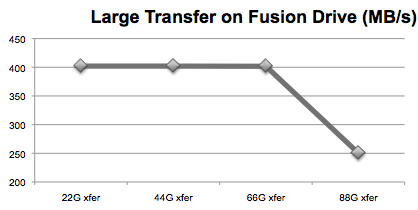
MORE TO COME
Next comes a mixture of Pro apps such as Final Cut Pro, Aperture, Motion, and more. Then comes mixture of games like World of Warcraft, Dirt, X-Plane, and more. So stay tuned.
In case you missed related pages, take a look at
- INITIAL BENCHMARK page with Cinebench, Geekbench, LuxMark, and Heaven results for the 'late 2012' iMac 21.5-inch vs 2 other Macs.
- Photoshop CS6 test page for 'late 2012' iMac 21.5-inch vs 2 other Macs.
- Four game benchmarks on the 'late 2012' iMac 21.5-inch vs 3 other Macs.
Elmar Weiss Photography's blog posted an excellent review comparing the Drobo 5D Thunderbolt with the Pegasus R6 Thunderbolt enclosure.
Thoughts? Questions? Contact
Also, you can follow him on Twitter @barefeats