STREAM 64-bit RESULTS
John Poole at Primate Labs (creators of Geekbench) made a special 64-bit and parallel multi-threaded (openmp) version of STREAM 5.8 for us. Look what happens when you put 667MHz memory in a "2008" Mac Pro 'Harpertown.' Surprisingly, the 800Mhz memory is only 2% faster based on this test.
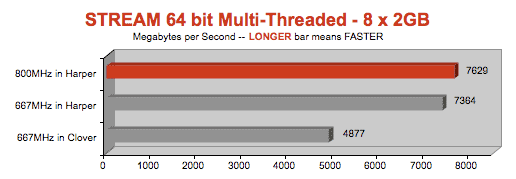
ANALYSIS
If you have a big investment in 667MHz memory, you can use those FB-DIMMs with the new Mac Pro. The tests we ran show a maximum penalty of 4% in speed. Considering the advantage over the 3.0GHz 8-core "Cloverfield" Mac Pro ranges from 18% to 24% when running Photoshop, After Effects, and Aperture, you might feel you can live with a 4% hit.
But if you want to squeeze every ounce of speed out of your new Mac Pro, then you'll want 800MHz FB-DIMMs -- eight sticks preferred.
FUTURE PROOFING
If you own a 2006/2007 Mac Pro that takes 667MHz FB-DIMMs and you are planning a memory purchase, you might consider buying 800MHz FB-DIMMs. They work fine, though they will run at 667MHz. Yet if you are planning to buy a 2008 Mac Pro in the near future, going with 800MHz FB-DIMMs will "future proof" your memory investment.
RELATED LINKS