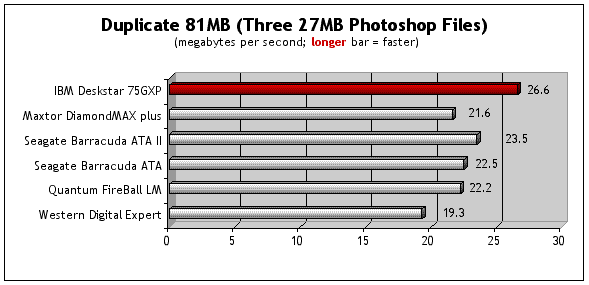
The new IBM Deskstar 75GXP drive clearly beat out the others in my favorite "real world" test. Duplicating the three large files forces the drive to read and write simultaneously. That's why I show it first. I believe it before I believe benchmarks.
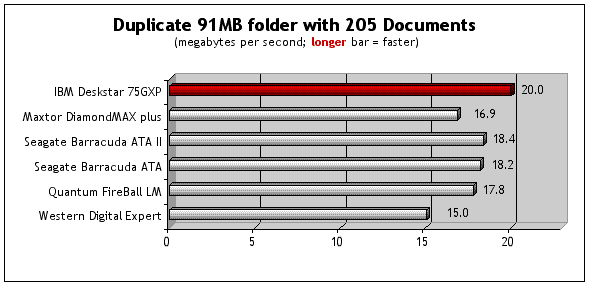
Some readers wanted to see how fast these drives can duplicate hundreds of documents. As you can see, it takes longer than three big documents. However, IBM 75GXP wins again.
But if I used a benchmark, my favorite is ATTO's ExpressPro-Tools benchtest. Below are those results for your edification.
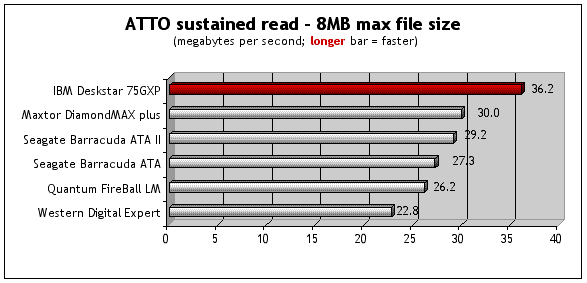
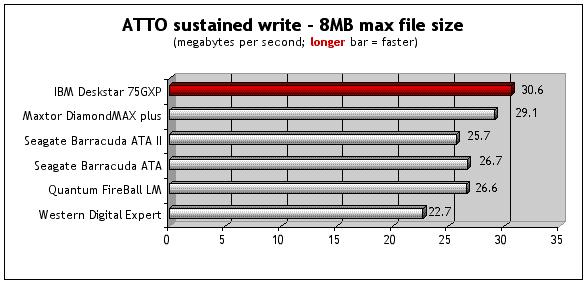
And the new champ
is...
The
IBM Deskstar 75GXP.
Awesome drive!
Where to buy...
Best prices I've found are at
BUY.COM
-- IBM
Deskstar 75GXP I tested was the 30GB which sells for
$196. It comes in various
sizes from
the 15GB for $112 all the way up to the 75GB for
$519. $20
off on any purchase over $100
before June 30th at Buy.com
If you are a Maxtor fan, BUY.COM has the DiamondMax Plus 30GB 7200 RPM going for $193. They also have the popular 40GB for $249. CNET SHOPPER shows the 40GB going for as little as $222.
The Seagate Barracuda ATA II was $149 for the 20GB (Onvia). The 30GB version is $189 (also Onvia). FREE SHIPPING!
See also... outpost.com (free shipping), other world computing, compUSA
Links to related
tests...
Accelerate Your Mac --
IBM
75GXP Deskstar Ultra ATA drive.
Based on WinBench99,
IBM
75GXP Deskstar Ultra ATA/66+ drive is the fastest ATA drive
ever.
Questions & Answers
Which drive was the
quietest?
The IBM Deskstar 75GXP by
far.
I have a Beige G3/266
Desktop. If I buy one of these drives, will it achieve 20+ MB/sec
read/write rates like the G4?
Pretty close, but only if you add an Ultra ATA/66 PCI controller
card. The internal IDE interface is too slow. The only Ultra
ATA/66 cards available at this writing are the Acard
and the TurboMax.
According to MacFixit,
some new cards are expected at the NY MacWorld Expo. I would wait
to see what shakes out of the Expo before you buy one.
What about the "PCI"
Power Mac (7500, 9600, etc.)?
Your read speed will be in the 20+ range but your write speed
maxes out at 15MB/sec due to bus speed constraints. But it's still
better than 5 or 10MB/sec.
I heard you can use
SoftRAID to create a striped array of fast Ultra ATA drives. I
thought that only worked with SCSI drives.
It's a cheat. If you use an Ultra ATA/66 PCI controller card, it
fools the Mac into thinking it's a SCSI bus. I've observed varied
speed results depending on what Power Mac I'm using. For example,
the G4/400 Yikes achieved 48MB/sec sustained write speed with one
controller card and dual cables. Same setup on a G4/400 Sawtooth
hit the wall at 31MB/sec. Even with dual cards, the Sawtooth maxed
out at 43MB/sec sustained write. (Both achieved 64MB/sec sustained
read.)
Why would I want one
of these drives instead of what Apple ships with their current G4
line?
All 5 "third party" drives beat
the Western Digital Expert 20Gig that ships with the mid level G4
Sawtooth. That's why, if you are doing a "build to order" G4 from
Apple, I recommend buying the cheapest, smallest drive (10 gig)
and ordering a third party drive to replace it. That is a cheaper
way to go than buying Apple's upgrade to the 20 gig plus it gives
you a faster drive.
How do I format one
of these faster drives? Aren't they made for Windows PC's?
All 5 third party drives can be formatted with Apple Hard Drive
Setup utility and be designated Startup Disk. That's the beauty of
IDE. Even if you are running the drive using an Ultra ATA
controller, you can make it the Startup Disk.
Test Configurations & Procedures
