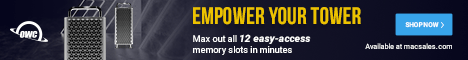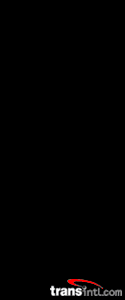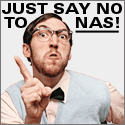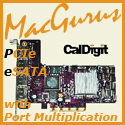|
|
Posted September 8th, 2005, by rob-ART morgan, mad scientist The HighPoint RocketRAID 2220 SATA II host adapter (and its predecessor, the 1820A) are the only Mac host adapters that support RAID 5. Since many of you have emailed us asking how RAID 5 compares in performance to RAID 0, this article focuses on that issue. We also wanted to know how RAID 5 on the RocketRAID 2220 compared to RAID 0+1 on the LaCie S2S Tower we tested a few days ago. So took the same WD2500JS SATA II drives from the LaCie S2S Tower and connected them to the RocketRAID 2220 host adapter. Using HighPoint's browser based RAID manager, we initialized the 5 drives and defined them as a RAID 5 set. Then we used the OS X Disk Utility to format what appeared to it as a single large volume. Then we ran various tests to see if RAID 5 was "fast enough." GRAPH LEGEND: PRELIMINARY CONCLUSIONS The firmware based RAID 0 of the RocketRAID 2220 was more efficient than the software based RAID 0 we used on the LaCie S2S. But that's more to do with the limitations of the LaCie's port multiplication scheme (one channel for 5 drives). I say that because the Sonnet Tempo-X 4+4 in software RAID mode (5 channels for 5 drives) was as fast as or faster than the RocketRAID 2220. So is RAID 5 fast enough? At first glance at the Blackmagic and DiskTester results, I was impressed. Though slower than RAID 0, I expected lower sustained transfer rates than those observed. According to the AJA Kona System Test, you should be able to playback 3 streams of 1280x720 10bit video with our five drive RAID 5 setup. HOWEVER.... those estimates are based on an AVERAGE read rate of 225MB/s. If you examine the raw data for individual video frames, the transfer rate fluctuates wildly, dropping as low as 62MB/s. Can you say, "dropped frames" boys and girls? When we configured the same drives as RAID 0 and reran the Kona test, the average READ rate was 278MB/s (or 4 streams). And looking at the raw data, the rate for individual frames never dropped below 216MB/s (or 3 streams). RAID 5 isn't ideal for a Photoshop Scratch Volume either, based on our test which forces Photoshop CS to rotate a 500MB file with only 250MB of memory cache. I know for a fact that Photoshop writes to the Scratch Volume using tiny transfer blocks. That means the RAID 5 set is going crazy writing parity data as well as making a copy of your rotated image. IMHO, RAID 0 is still the preferred mode both HD Video and Photoshop Scratch. If you don't want to be bothered with backup and don't want to give up any speed, you can always double the number of drives and use RAID 0+1. PARTITIONING POSSIBLE HOT-SWAP? SORT OF... (CORRECTED same day as posting) If you lose power on all the drives, the RAID volume disappears and you get the "not put away properly" message similar to FireWire volumes. If you power it back up -- or power up the RAID volume after the Power Mac is running, it does not mount. You can either restart or use the RocketRAID's RAID manager to rebuild the array -- which which in the case of our empty volume, took 15 minutes just to rebuild 10% of the volume. Not good. If you interrupt the rebuild, you have to either start it over or reformat the volume. Ugh. I prefer the way LaCie and Sonnet handle Hot-Swap -- just like the FireWire volumes. Lose power or data connection, the RAID set dismounts and a message pops up. Reconnect and the volume automatically remounts. Sonnet even has two rows of status lights on the card, which helped me diagnose a bad port problem. I like FirmTek's method even better where they tell you the port number, drive number, drive serial number, drive model number, and drive firmware version when you hot-swap a drive. That's helped me more than once to troubleshoot a problem. NO EXTERNAL PORTS Several companies make internal drive mounting kits for the G5 Power Mac if you want to avoid running the RocketRAID's cables outside. However, be aware that the newest, high capacity drives require so much "juice" to spin up that you might need a supplemental power supply like the one offered by MaXUpgrades. For those who prefer a SATA II host adapter with external ports, the LaCie 4E has external ports, each of which can handled up to 5 drives via Port Multiplication. The Sonnet Tempo-X is available with either 4 or 8 external ports (one drive per port). NO BOOT SUPPORT RAID 5 DEFINED The generation and storage of parity data not only reduces speed. It reduces the storage space available for normal data. Though the five WD2500JS 250GB drives totalled 1.1TB when formatted as RAID 0 or JBOD, our RAID 5 set only had 931GB for data after setup. That's the same data space we get when we created a RAID 0 on four drives. So in effect, we lost one of the five drives to "overhead." The biggest downside to RAID 5 is the number of transactions per second, which is no more than a single hard drive. Every logical write requires 2 reads and 2 writes. It's no wonder it did so poorly in our random small block write test. TWO TERABYTE LIMIT -- FIXED However, Apple and Highpoint put their heads together after I brought this to HighPoint's attention and came up with a fix. I don't know the details but I tried a beta version of the driver and Disk Utility now sees the whole 3.6TB "drive." TEST HARDWARE The Highpoint RocketRAID 2220 PCI-X SATA II host adapter with 8 internal ports was installed in the 133Mhz slot 4. A BlackMagic Design DeckLink HD was installed in slot 3. The five bare Western Digital Caviar SE WD2500JS 250GB SATA II drives (8MB cache) were parked on top of the G5 Power Mac within reach of the data cables. Power was supplied via a custom external power supply so as not to overtax the internal power supply of the G5 Power Mac. (FYI, WD also ships a WD2500KS with 16MB cache.) In the case of LaCie's S2S, we used their 5 bay RAID tower and their proprietary 4 port SATA II host adapter (slot 4). TEST SOFTWARE DiskTester is unique drive testing utility that is run using Terminal. It gives you many options to chose. We ran the area test so we could sample various zones on the volume from "empty" to "full" (outer tracks to inner tracks). We specified a 1GB test file, 10% increments, 3 iterations, system cache disabled. xBench includes a random small block drive test that produces very consistent and credible results. Finder Duplicate forces the drive or RAID volume to write to and read from itself simultaneously, something that happens in the real world. We use a 1GB TIFF file for the test. Adobe Photoshop CS Scratch Disk Test involves defining the RAID volume as the Scratch Volume. Placing our 500MB test file on the RAID volume, we open Photoshop CS with only a 250MB memory cache. Then we time low long it takes to rotate the canvas. Since the test file is twice as large as the memory cache, the Scratch Volume goes "nuts." We used CS because CS2 allows OS X to dynamically add memory cache beyond what is specified, thereby nullifying our test. I realize this is a bit contrived but it's a valid measure of the performance of each RAID set as a Scratch Volume. RELATED ARTICLES BareFeats reviews the HighPoint RocketRAID 2314 BareFeats reviews the HighPoint RocketRAID 2322 BareFeats reviews the HighPoint RocketRAID 2320 BareFeats reviews the HighPoint RocketRAID 2224 and X4 WHERE TO BUY HIGHPOINT ROCKETRAID SATA HOST ADAPTERS WHERE TO BUY SERIAL ATA PRODUCTS FirmTek (host adapters, enclosures, and cables) Granite Digital (enclosures, host adapters, brackets, and cables) Kano Technologies (enclosures and host adapters) MacGurus (host adapters, enclosures, bare drives, coolers, hot-swap trays, cables, converters) MaxUpgrades (internal drive kits for G5) Other World Computing (enclosures, bare drives, and host adapters) Small Dog Electronics (enclosures and host adapters) TransIntl.com (enclosures, bare drives, and host adapters) Wiebetech.com (enclosures and host adapters) LaCie (enclosures and host adapters) FWDepot (enclosures, host adapters, cables) Sonnet Technology (host adapters, enclosures, and cables) Has Bare Feats helped you? How about helping Bare Feats?
RAID 5 versus RAID 0
featuring the HighPoint RocketRAID 2220
SATA II PCI-X Host Adapter
Updated November 1st, 2005 with a fix for the 2TB limit
HighPoint 2220 = HighPoint RocketRAID 2220 SATA II host adapter
LaCie S2S = LaCie's Biggest S2S 5 Disk RAID System Tower with PM support and companion SATA II PCI-X 4E host adapter
f5 5 = firmware based RAID 5 using 5 WD2500JS drives
f4 0+1 = firmware based RAID 0+1 using 4 WD2500JS drives
f5 0 = firmware based RAID 0 using 5 WD2500JS drives
s5 0 = software based RAID 0 using 5 WD2500JS drives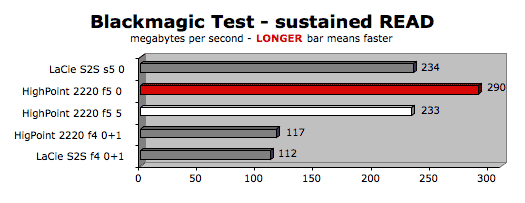
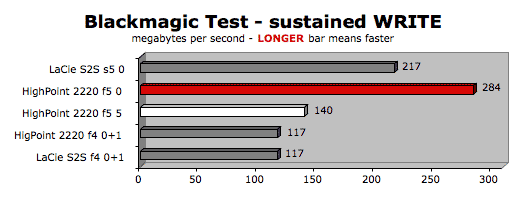
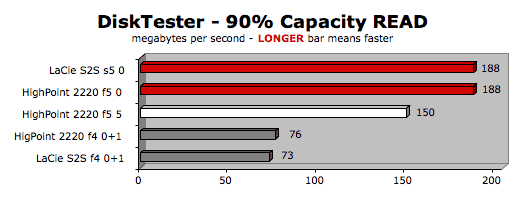
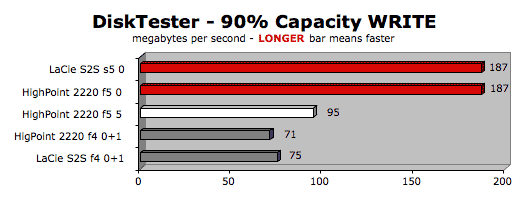
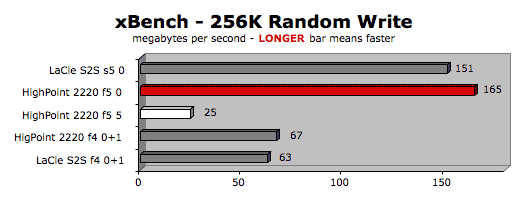
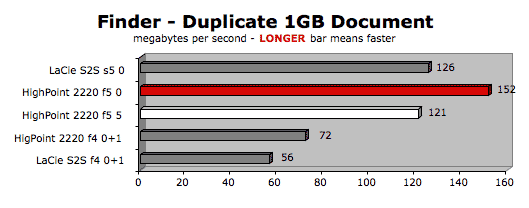
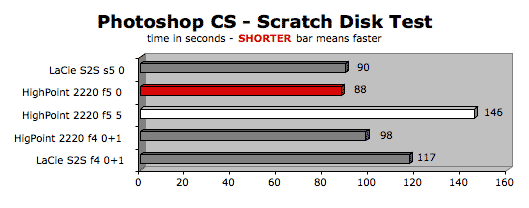
As expected, the firmware based RAID 5 set using the HighPoint RocketRAID 2220 was slower than RAID 0 set (using the same host adapter, RAID utility and drives). This is especially true of WRITE speed since parity data has to be written and distributed on the fly. Note the abysmal random small block write rate in the xBench graph for RAID 5 compared to RAID 0.
Since the RocketRAID 2220's RAID sets are created in firmware, it appears to OS X Disk Utility as one large single volume. That allows you to divide the RAID set into partitions. For digital video, you can effectively isolate the fastest portions of the volume from the slowest portions by splitting it into two parts.
HighPoint lists "HotSwap" on their description of the RocketRAID 2220, but it didn't work as we expected it should. If you pull a data cable loose, you get an audible alarm. If nothing's going on, no harm no foul. Just reconnect it. If you disconnect a power cable from one drive, you get an audible alarm that won't go off, even if you reconnect the cable. Grrrr.
If you plan to use the RocketRAID 2220 with an external RAID enclosure, you're going to have to route the data cables out the back of your Power Mac. Furthermore, the connectors are facing toward the front of the PCI bay. That means your cables will have to make a 180 degree turn to be routed out the back. Oh my aching, breaking connector! FLASH: In a matter of days, HighPoint will announce the RocketRAID 2224 with four internal ports and one "Infiniband" external port which will support a 4 bay compatible enclosure. Yes, they are working on Mac drivers for it.
The RocketRAID requires a driver to be loaded by OS X at startup in order to mount its drives. Therefore neither the individual drives nor a RAID set connected to it can be used as a boot volume. (At this time, only FirmTek SeriTek SATA I host adapters support booting.)
For those of you unfamiliar with RAID 5, it uses "Block Interleaved Distributed Parity." Parity data (for error correction) is spread over the whole array (rather than placed on a dedicated parity drive as with RAID 3). The parity data for a given drive is stored on one of the other drives in the array. There's a great visual of how RAID 5 works on the AC&NC site.
I did some follow-up on the 2TB limit. I tried again with eight 500GB drives. The RocketRAID 2220's RAID manager sees the full 4TB (3.5TB formatted). But Apple's Disk Utility can't see more than 2TB. Why? Because the firmware based RAID 0 set is presented to the Disk Utility as a single virtual 4TB drive. And OS X can't handle a physical drive large than 2TB.
Testing was done with an Apple G5/2.5GHz Power Mac (8GB memory, Raptor 73GB boot drive.)
Blackmagic Decklink 5.0 Utilities include a Speed Test that predicts performance of a storage system for various kinds of digital video formats. The speed test requires a Blackmagic Designs capture card (DeckLink HD in our case) to be installed to run.
Use "BAREFEATS" coupon code to get 10% off the X-SPAND or 5% off everything else
"BARE facts on Macintosh speed FEATS"
Email , the webmaster and mad scientist