Thunderbolt and USB3 enclosure makers continue to innovate. The latest example is the LaCie d2 Thunderbolt 2 which comes in two flavors. The base configuration features a Hard Disk Drive (HDD) with two Thunderbolt 2.0 ports (for daisy chain) and USB 3.0 port. The optional configuration (d2 SSD Upgrade) adds a 128GB Samsung XP941 Flash module and removes the USB 3.0 port. That SSD Upgrade excited us because, as 'mad scientists,' we love using the 'diskutil cs' Terminal commands to create a 'do-it-yourself' Fusion Drive.


GRAPH LEGEND
LaCie d2 SSD 128G = The optional d2 SSD Upgrade running by itself connected to the 2013 Mac Pro 8-Core's Thunderbolt 2 port
LaCie d2 Fusion nMP = The 6TB HDD fused with the XP941 to form a d2 Fusion Drive connected to the 2013 Mac Pro 8-Core's Thunderbolt 2 port
LaCie d2 Fusion rMBP = The 6TB HDD fused with the XP941 to form a d2 Fusion Drive connected to the 'late 2013' Retina MacBook Pro's Thunderbolt 2 port
LaCie d2 Fusion iMac = The 6TB HDD fused with the XP941 to form a d2 Fusion Drive connected to the 'late 2013' iMac Core i7's Thunderbolt 1 port
LaCie d2 HDD 6TB = The Seagate 6TB HDD inside the d2 connected to the 2013 Mac Pro 8-Core's Thunderbolt 2 port
RED graph bar means the fastest overall.
LARGE SEQUENTIAL TRANSFER TEST
We used AJA System Test to test file level sequential transfer speed of a 16GB test document.
SMALL RANDOM TRANSFER TEST
We used a range of 4K to 1024K blocks in the Standard Random test of QuickBench as a predictor boot volume 'house keeping' performance and a simulation of an application that does multiple small random transfers.
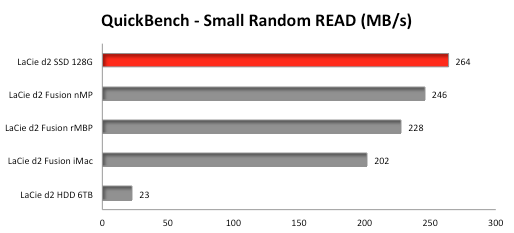
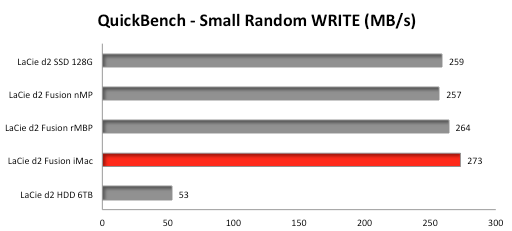
Again, RED graph bar means the fastest overall.
INSIGHTS
1. Though LaCie is not touting the Fusion Volume scenario, we see the 6TB LaCie d2 Thunderbolt 2 fused with the optional XP941 SSD Upgrade as the best of both worlds: speed and capacity. But be aware that creating Fusion volumes is not for the faint of heart.
Fusion Caveats: If your application overflows the 128GB flash module, your transfer speeds will drop to that of a 'normal' HDD. Also, it's important to backup a Fusion volume frequently. If either the HDD or SSD fail, you lose everything.
2. You can configure the HDD and XP941 to run independently. One can be archival storage not requiring fast transfer speeds while the other can be a fast scratch or working storage.
3. The 128G XP941's large sequential WRITE speed of 460MB/s+ was a disappointing compared to the 1130MB/s+ READ speed. We have been spoiled by the 970MB/s+ WRITE speeds of the larger capacity 256G and 512G XP941s. However, the large sequential WRITE speed of the 128G module was still more than 2 times of the 6TB HDD. And its small random WRITE speed was 5 times faster than the HDD.
4. If a 'normal' or 'fused' LaCie d2 Thunderbolt 2 doesn't meet your need for constantly fast gigantic data transfers, you should take a look at the LaCie Little Big Disk Thunderbolt 2.