SHOOTOUT: RocketCache 3244X8 challenges
Fusion Storage and Pure SSD Power
Originally posted Tuesday, November 13th, 2012, by rob-ART morgan, mad scientist
Added 'do-it-yourself' Fusion drive to graphs on November 14th.
The Apple Fusion drive is generating a lot of heat and light. The day it was announced, we pondered how it compared to the HighPoint RocketCache 3244X8. Ponder no more.
The RocketCache, as the name suggests, creates a fast caching scheme for a normal hard disk drive (HDD) by using one or more solid state drives (SSDs) as a slave caching device. Though HDDs have their own cache, the best SATA HDDs are limited to a maximum of 64 megabyte. The RocketCache PCIe host adapter increases the cache to 64 GIGAbyte. And if you want even more speed, you can use dual or triple SSDs as the cache for one or two HDDs -- four drives total. However, the cache size remains at 64GB total.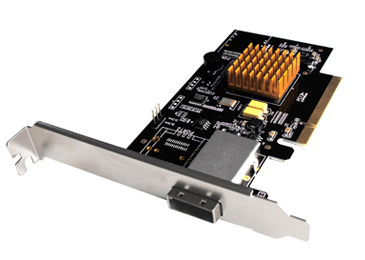 And, of course, the RocketCache is a PCIe card that's designed for use in the Mac Pro.
And, of course, the RocketCache is a PCIe card that's designed for use in the Mac Pro.
The Apple Fusion drive offered as an option on the 2012 Mac mini and 2012 iMac works differently. Though it uses a smaller 4GB write buffer, the remaining 124GB is used to store frequently used data (minus 14GB for factory OS and factory Apps for a net of 110GB). Theoretically, you should get a performance boost similar to what the RocketCache provides.
These first graphs (AJA System Test) show how fast data is transferred as long as the data set is relatively small (16GB in this case).
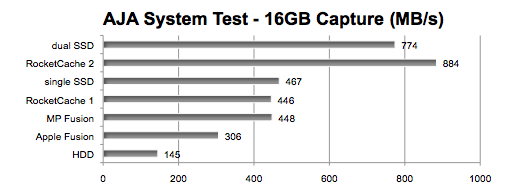
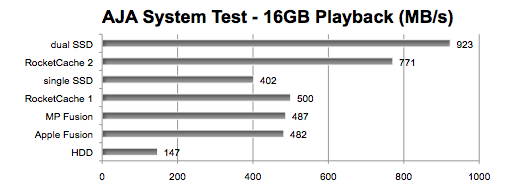
However, there are limits to the ability of the RocketCache and the Apple Fusion drive to accelerate data transfers. When very large transfers take place, you can overflow the solid state storage used for caching and the speed can drop significantly.
To demonstrate this, we used the Finder Duplicate function on a pair of HD videos totalling 11GB. Then we duplicated four HD videos totalling 22GB. Next we duplicated six HD videos totalling 33GB. Finally we duplicated eight HD videos totalling 44GB. The total data transferred is doubled since the storage volume is reading and writing the videos simultaneously. That means we read/wrote 22G, 44G, 66G, and 88G respectively.
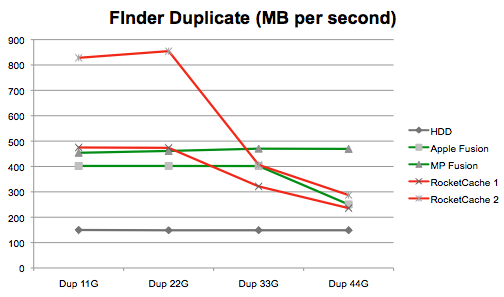
GRAPH LEGEND
dual SSD = dual OCZ Vertex 4 256G SSDs in a RAID 0 set (striped)
RocketCache 2 = RocketCache "Maximum Performance" caching model using a dual OCZ Vertex 4 256G SSDs mated with a single Hitachi 7K3000 2TB HDD
single SSD = single OCZ Vertex 4 256G SSD
RocketCache 1 = RocketCache "Maximum Performance" caching model using a single OCZ Vertex 4 256G SSD mated with a single Hitachi 7K3000 2TB HDD
MP Fusion = 'do-it-yourself' Fusion volume using coreStorage commands in Terminal to mate OCZ Vertex 4 256G SSD and Hitachi 7K3000 7200rpm 2TB HDD - both connected to RocketCache card in pass-thru mode
Apple Fusion = 2012 Mac mini quad-core i7 with the Apple Fusion 1TB drive CTO option
HDD = Hitachi 7K3000 7200rpm 2TB HDD connected to a 6Gb/s host adapter (to represent a typical fast 7K Hard Disk Drive)
With the exception of the Apple Fusion drive, the testing was done using a 2010 Mac Pro 6-core with the HighPoint RocketCache connected to the test SSDs and HDDs. The drives were housed in the FirmTek SeriTek/2eEN4 four bay enclosure and connected to the RocketCache using a miniSAS to 4xeSATA cable.
OBSERVATIONS
As you can see from the graph above, we observed the slowing down of the RocketCache storage when the duplicate set was 33GB or larger (or 66GB total) thereby overflowing the 64GB cache. The Apple Fusion Drive stumbled with the 44GB duplication set (or 88GB total). That made sense when we totaled up the "pre-dup" used capacity of the 128GB flash. Including Write Cache, System, Library, Applications, and our test Video files, 95GB was used up -- leaving only 33GB as remaining "cache" area.
This is an extreme test and may not reflect the experience of all users. But it does prove there is a limit to the ability of these storage schemes to accelerated storage performance. One solution would be the ability to use a larger solid state cache. When we created our custom MP Fusion volume on the Mac Pro using the coreStorage functions in OS X, we were able to use the full 256GB SSD. You can see by the graph above that it did NOT drop in speed in our Finder Duplicate test.
The only other way to overcome this cache overflow for all sizes of transfer is to use only solid state storage. With pure SSDs, there will never be a drop off -- until you run out of space.
CONCLUSION
Both the RocketCache caching controller card and the Apple Fusion drives are designed to provide both high speed and high capacity storage at an affordable price. Just be aware that both can "hit the wall" if the data transfer is too massive.
SPEAKING OF LIMITATIONS, speed isn't the only feature that has its limits. The RocketCache caching controller has at least one other limitation. Though it is compatible with OS X, Windows, and Linux, you can't boot any of those operating systems from the RocketCache volume. It is designed to be an auxiliary storage.
Apple lists some of the limitations of Fusion drives in a support FAQ document. For example, if you partition the drive, only one partition functions as a Fusion drive (accessing the flash storage). Or if you order an iMac with the Fusion drive, Boot Camp is "not supported at this time" on the 3TB model. And certain third party utilities may not work with the Fusion drive.
Lloyd Chambers states in his article, "Mac mini: Dual Drives are Better than 'Fusion'," he states that the 'Fusion' option isnŐt just a poor valueŃ it actively reduces the robustness, reliability and versatility of the Mac Mini." He recommends dual internal drives as a better strategy than one internal Fusion drive. He compares those two scenarios in a feature/function table. Other World Computing offers a DIY kit to Mac mini buyers that installs a second internal drive on non-server models of Mac mini.
NOTE: Though we used the OCZ Vertex 4 in this test session, we also tested with SandForce based SSDs like the OWC Mercury Extreme Pro 6G SSD and TransIntl SwiftData 6G SSD. For more on how they compare in performance to the Vertex 4, see our "Shootout: Seven 6G Solid State Drive" article.