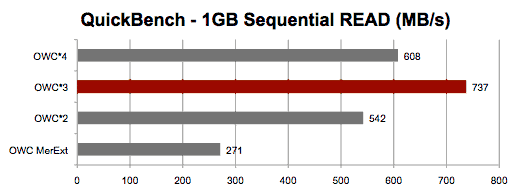REVIEW:
Other World Computing's
Serious Solid State Drive
Posted Friday, February 19th, 2010, by rob-ART morgan, mad scientist
Updated February 20th, 2010, with more info on boot speed.
Updated March 5th, 2010, with RAID results for up to 4 SSDs.
You have either heard about or experienced the "gotchas" associated with the Solid State Drives (SSDs) sold in 2008 and 2009. Many users complained of slowdown in write speeds after several months of use. Anandtech published their well read and often referenced "SSD Anthology" discussing this phenomenon. Others experienced data corruption or hard failures. At one point, Intel stopped production of two models of SSD to address the issue.
Other World Computing committed themselves to the task of bringing to market an SSD that overcomes those issues. It's called the Mercury Extreme Enterprise Class SSD and is based on the SandForce SF-1500 SSD Processor. What does that bring to the party?
Has OWC succeeded in extending the endurance and overall reliability the SSD without sacrificing performance? Read on.

Many Mac users are interested in using SSDs to "turbo charge" their Macbook or MacBook Pro or Mac Pro. Some even use a pair of them as a striped boot volume for their MacBook Pro or Mac Pro. For that reason, we tested the OWC Mercury Extreme SSD in both single and dual drive scenarios. We compared it to other SSDs as well as SATA and SAS HDDs.
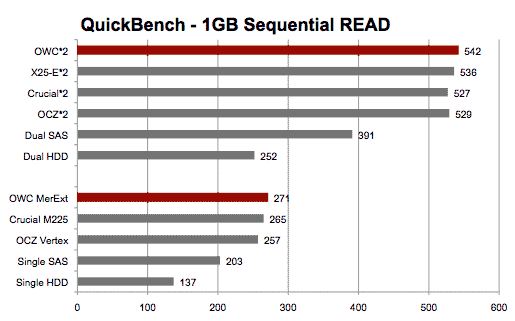
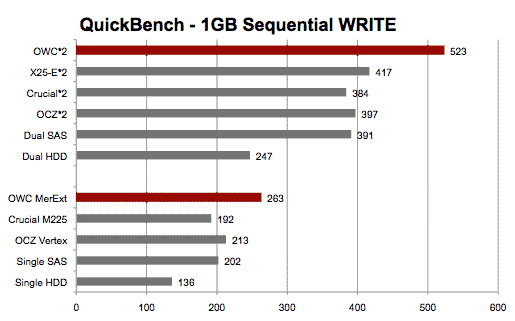
The graphs below show the average random transfer rate for small blocks ranging from 4K to 1M.
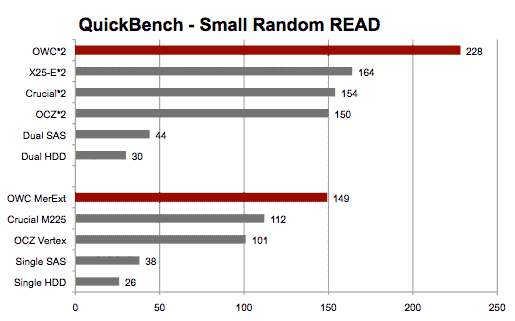
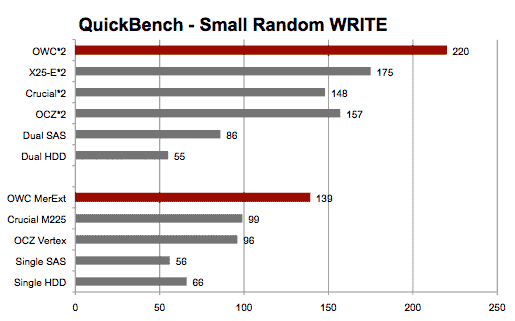
Finally we have a graph showing the number of random reads per second. We use it to emphasize that performance of an HDD or SSD is more than just transfer rates. It's also affected by how many transactions it can process per second.
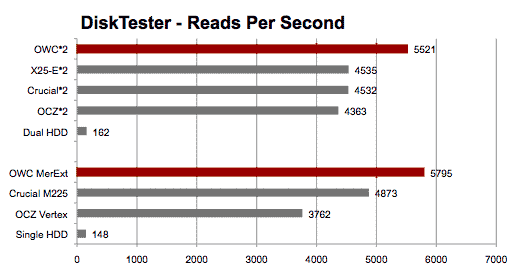
LEGEND of GRAPHS
OWC*2 = RAID 0 pair of OWC Mercury Extreme Enterprise Class 2.5" SSD (100GB)
X25-E*2 = RAID 0 pair of Intel X25-E Extreme 2.5" SSD (32GB)
Crucial*2 = RAID 0 pair of Crucial M225 2.5" SSD (256GB model CT256M225)
OCZ*2 = RAID 0 pair of OCZ Vertex 2.5" SSD (250GB)
Dual SAS = RAID 0 pair of Seagate Cheetah 15K.7 3.5" SAS HDD connected to ATTO ExpressSAS H644
Dual HDD = RAID 0 pair of Seagate Barracuda 7200.12 3.5" SATA HDD
OWC MerExt = Single OWC Mercury Extreme Enterprise Class 2.5" SSD (100GB)
Crucial M225 = Single Crucial M225 2.5" SSD (256GB model CT256M225)
OCZ Vertex = Single OCZ Vertex 2.5" SSD (250GB)
Single SAS = Single Seagate Cheetah 15K.7 3.5" SAS HDD connected to ATTO ExpressSAS H644
Single HDD = Single Western Digital Caviar Black 2TB 3.5" SATA HDD (WD2001FASS)
Unless noted, all drives were installed inside a Mac Pro Nehalem 2.93GHz octo-core using the built-in SATA controller. Test software used: DiskTester 2 and QuickBench 4
SOLID STATE 101
Let me remind you of why Solid State Drives (SSDs) are such a hot commodity. They are faster than any hard drive including the expensive 6Gb/s 15,000rpm SAS HDDs. They can do an insane number of small transactions per second. There are no moving parts. And when filled to capacity, they don't slow down -- at least they aren't supposed to.
The main downside is that when you calculate GB per dollar, they are expensive compared to HDDs. And only recently were they available in sizes greater than 256GB. Thankfully, the trend, like with all types of storage, is for prices to decrease while capacity increases.
We mentioned the write slowdown issue at the top of this article. If you own an 'early' SSD that has that issue, Lloyd Chambers presents how to recondition such SSDs.
REAL WORLD TESTS
UPDATED: We first tried booting from a striped pair of OWC SSDs (Disk Utility Soft RAID 0). It took that same time as the factory WD6400AAKS HDD: 29 seconds. However, suspecting there was some "unintended consequence" to booting from a Software RAID set, we then tried booting from a single OWC SSD. That took only 21 seconds. That's a 28% advantage of the factory HDD. Other advantages with using an SSD for a boot volume include faster app launches and faster OS "housekeeping."
The other test I tried was to rotate a 1GB document in Photoshop with the memory cache set to 512MB and History States = 20. In other words, I wanted to see if a pair of SSDs are truly a faster scratch volume than a single HDD. The SSD striped pair sped up the second 30 degree rotate by 37%. Lloyd Chambers uses his diglloydHuge action file to conduct a more rigorous real world scratch volume performance test. On his Photoshop Scratch Test page, he showed that a RAID 0 scratch volume of four OWC SSDs completed the multiple rotates and other tasks in almost half the time it took a RAID 0 scratch volume of four 2TB HDDs.
BOTTOM LINE
Has OWC succeeded in bringing to market a serious, enterprise-class SSD without sacrificing performance? Yes. It's the fastest SSD I've tested to date. Though I have not used it for more than a few days, I am confident it will provide reliable service in the long term. I fully recommend it as an upgrade option for your MacBook, MacBook Pro, or Mac Pro.
As a speed freak, I consider SSDs highly desirable for use as both boot volumes and as scratch disks. If you are like me, you'll want to use them in both your desktop and laptop.
Want to hear more? Check out Lloyd Chambers' review of the Mercury Extreme SSD. See also Anandtech's Preview of the OCZ Vertex 2 Pro which, once it ships, will use the same SandForce chipset as the OWC Mercury Extreme.
ONE CAVEAT
We encountered a sleep/wake issue when we configured the OWC ssds in a software RAID 0 using Disk Utility. It only affects the Mac Pro "Nehalem." While the manufacturer works on a fix, there is a simple workaround: use SmartSleep.
MORE RAID SET POINTERS
If you are planning to put together a RAID 0 set of SSDs inside your Mac Pro, we have a few suggestions:
1. Three SSDs run faster than four if you install them inside the 2009 Mac Pro Nehalem using the built-in SATA controller. Yes, I'll say it again. Three run faster than four.
2. If you plan to use a third party SATA host adapter, the best are not necessarily the fastest. Some host adapters won't even recognize the SSDs.
Stay tuned for more on both points in an upcoming test page.