|
|
|
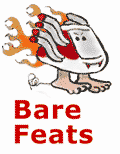


Now
There Are At Least Two FireWire Drive Enclosures
Using The "Oxford 911" Chip Set. Which one is
fastest? April
24th, 2001 Both new FireWire drives were
tested on three different Macs: PERFORMANCE
ANALYSIS There's
no significant difference in the speed of these
two FireWire drive enclosures when using them
with the same drive on the same
machine! However,
as you can see from the graphs above, not all
Macintoshes are created equal when it comes to
FireWire interface speed. In
my previous report on 2.5 inch FireWire drives,
I observed the "slowing" of FireWire transfer
speed when moving from a Desktop to a PowerBook.
All PowerBooks
(including the Titanium) max out at 16MB/sec
sustained write no matter what FireWire drive
you use. So? So you'll be dropping frames
according to digital video editors. Look at this
summary graph and let it sink in: In
this test session, I was blown away by the
difference between the write speed of the Dual
G4/533 and the Sawtooth G4/500. I don't know if
it's a different FireWire controller chip or
firmware or what. (It's not the OS or FireWire
software since all three Macs used the same
versions.) And does the speed increase observed
on the Dual G4/533 carry over to all newest
models of G4 (466, 667, 733)? I'll report back
in a few days. The
graphs at the top of this report reflect the
speeds measured using a 30GB IBM 75GXP 7200rpm
in both enclosures. I tried two other fast
ATA/100 7200rpm drives with very similar
results. (40GB IBM 60GXP and 20GB Fujitsu
MPG3204AH-EF) The chart below shows the relative
speed of the drives when used in the Granite
Digital enclosure and connected to the Dual
G4/533. Caution: Not all drives
from the same manufacturer yield the same
performance. Recently I received four
Fujitsu drives -- all identical models,
identical capacity, identical manufacturing
date, and identical factory. Yet two of them did
sustained READS at 39MB/sec and two at 19MB/sec.
I also received two IBM 60GXP drives --
identical capacity, identical manufacturing
date, identical factory. One does sustained
WRITES at 33MB/sec. The other writes at 3MB/sec.
(No, that's not a typo.) Needless to say, the
slow drives are being sent back. I have three suggestions that
will protect you from sub-performing drives: Miscellaneous
Observations The
Granite Digital uses an 80 conductor ribbon
cable to connect the bridge board to the drive.
The Mercury Elite uses a 40 conductor cable.
Hmmm. The
Granite Digital has a cooling fan and the OWC
Mercury Elite does not. That means the OWC unit
is runs quieter but warmer. The
Granite Digital enclosure is 9.75 X. 6.5 by 2.5
inches while the OWC Mercury Elite is 8.5 X.
5.25 X. 1.5 inches (not counting external power
transformer). The
Granite Digital enclosure weighs 4 lbs 3 oz
including drive and power cable. The OWC Mercury
Elite weighs 3 lbs 5.5 oz including drive and
power transformer. WHERE
TO BUY? Other
World Computing
sells the Elite version of their Mercury
FireWire enclosure without a drive for $139. You
can also buy it with a 40G
IBM 60GXP
for $310. Granite
Digital
sells their enclosures
for $159. They also have drives and
PCI
controllers.
In fact, if you build your own FireWire
enclosures, they will sell you the bare
FireWire/IDE
bridge board.
FLASH! FWDepot
is now selling an enclosure with the 911 chip
set which is very similar to the one sold by
OWC. It goes for $140. The
primary test drive was an IBM 75GXP 30G ATA/100
7200rpm drive courtesy of Trans
International
who sells them for $149. The
IBM 60GXP 40G ATA/100 7200rpm drive was provided
courtesy of Other
World Computing
who sells them for $200 without the FireWire
case, $310 with. The
Fujitsu 20G MPG320AH-EF ATA/100 7200rpm was on
loan from Fujitsu. I haven't found a good source
yet. Don't
have FireWire in your G3 PowerBook?
FWDepot
has a good CardBus card with two ports for $86.
Don't have FireWire on your Desktop? Get a PCI
controller. The fastest PCI FireWire/USB combo
card I've tested was the USB/FireWire PCI card
from FWDepot.
If you don't need USB and just want to add more
FireWire channels, then you might hold out for
the soon to be released Granite
Digital 3 Channel PCI
controller.
See
the STORAGE section of my HOT
DEALS
page for other sources for these
products. TEST
NOTES SUSTAINED
READ AND WRITE RANDOM
READ AND WRITE BARE FEATS HOME SPEED
TEST RESULTS
from Bare Feats (by CATEGORY) LINKS
to SPEED tests on other web sites HOT
SPEED DEALS DOWNLOADS
that add more SPEED SPEED
UPGRADE
guide ©
2001 Rob
Art Morgan. (This
site served up by MacDock.com)
by rob
ART morgan,
Bare Feats Mad ScientistUp
until April 2001, Granite Digital was the ONLY
FireWire enclosure/bridge board maker to ship
with the new FAST Oxford 911 chip set. Now Other
World Computing is shipping the Mercury Elite
which boasts the same chip set. "Is it just as
fast as the Granite enclosure?" Let's find
out.
Dual G4/533 MiniTower, G4/500 "Sawtooth"
MiniTower, and the Titanium G4/500
PowerBook.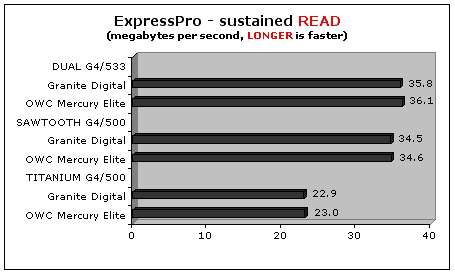
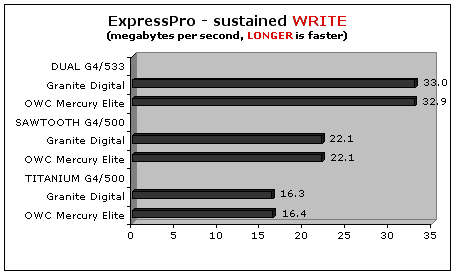
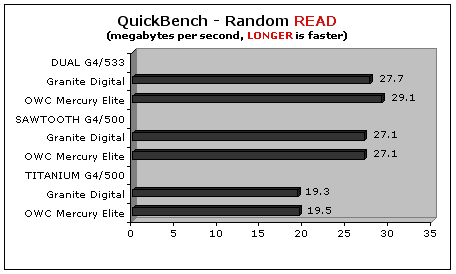
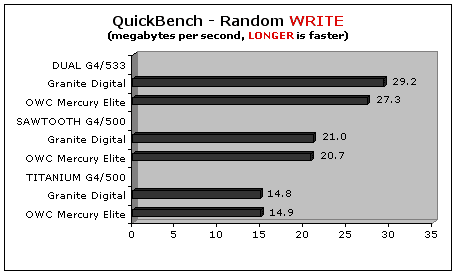
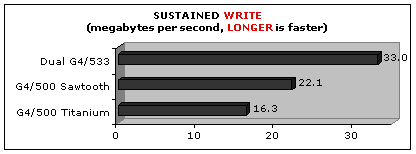
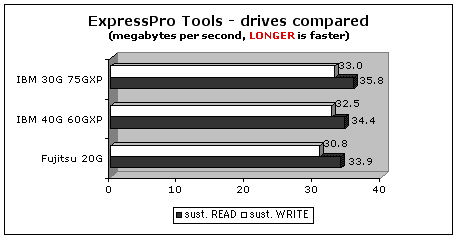
1. Test the drive when you get it.
ExpressPro-Tools is free (see the bottom of this
page).
2. Contact the manufacturer or visit their web
site. Maxtor posted a tech bulletin on their
80GB ATA/100 drive indicating that the drive
does a rigorous write verify the first 10 times
the drive is powered up. After than, the drive
writes much faster.
3. Buy from a reputable dealer who will exchange
drives or refund your money if you are not
satisfied with the performance.
The sustained read/write benchmark was run using
ExpressPro-Tools
2.5
(SCSI and Fibre Channel version 2.5 for Mac).
When you launch it, it displays all the mounted
drives (IDE, SCSI, FireWire). Select the drive
you want to test (one click). Then go to the
Utilities menu and select Benchmark Volume. A
test window will appear. Set Max Transfer Size
to 8MB. Then press start. On my graphs I display
sustained rate, not peak rate. Peak rate is
skewed by the drive cache and doesn't reflect
real world performance.
I use Intech's QuickBench utility to measure the
random read/write speed at various size transfer
"chunks." The graph shows the random transfer
speed using 1024K block size.
Gotta Question? Comment?
Email rob-art@barefeats.com