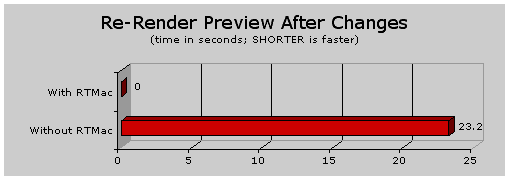CONSIDER
THIS SIMPLE SCENARIO...
Let's
say I have two video clips, each on a separate
Video channel. I want to overlap them so that
they dissolve from one to the other. I want a 1
second Fade-in at the beginning of the sequence.
And I want an Iris Dissolve at the end of the
sequence.
Editing
in Final Cut Pro 2.0, I use the Motion
parameters to adjust Opacity in the first clip.
I use a 0 to 100 Opacity in the first second of
the first clip to create the Fade-in. I use a
100 to 0 Opacity in the two second overlap
between the two clips to produce a simple
dissolve. And then I drop in the Iris Dissolve
at the end of the second clip.
Now
I want to preview what I've done. Without the
RTMac,
I must first render the 12 second sequence,
which takes about 30 seconds the first time
(including video and audio). With the RTMac, the
render time required before preview is ZERO
seconds.
ZERO?
Yes. There's no need to for your Macintosh to
render the effects because the RTMac acts as a
"DV coprocessor" and does it on the fly. That's
what's referred to in the biz as
"realtime."
Next,
I decide to lengthen the initial Fade-in to two
seconds and change the Iris Dissolve at the end
to a Cross Dissolve. Without the RTMac, it must
re-render the video channels before preview.
That takes 23 seconds. With the RTMac, the
re-render time is ZERO. Realtime,
baby.
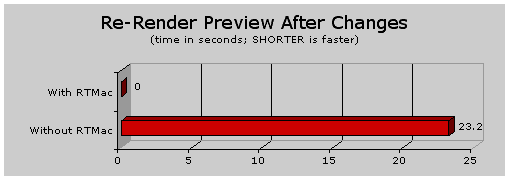
Now
23 seconds doesn't sound like a much but if you
are editing a sequence longer than my 12 second
sample or doing a lot of "what ifs," that
re-render time before previewing could take many
minutes or even hours. Sure, you can take a
coffee break every time you need to render a
preview but "Mr. Coffee Nerves" will soon have
you climbing the walls and screaming at your
Mac.
With
the RTMac card, it doesn't matter whether your
sequence is 12 seconds or 12 minutes or 12 hours
long. The render time before preview remains
ZERO. That's the big story here: ZERO rendering
during editing. A DV creator's dream.
RTMac's
KEY FEATURES:
Realtime
broadcast-quality effects and transitions
powered by Matrox Flex 3D
Three-layers
if realtime previews
Analog
Y/C and composite input/output to complement
FireWire support
Digital
video on console display and simultaneous
full-resolution viewing on your NTSC/PAL
monitor
VGA
display output to drive a second computer
monitor for dual-screen editing
SOUND
TOO GOOD TO BE TRUE? WHAT'S THE
CATCH?
Actually
there are SEVEN "catches":
1.
Although the RTMac provides instant preview
of 20 Transition Effects, there are 59 total
Transition Effects in Final Cut Pro 2.0. In
other words, it may not support your favorite
transitions in realtime.
2.
None of the following are supported in
realtime: Video Effects, Video Filters, Video
Generators, Audio Transitions, and Audio
Filters.
3.
Although all Motion parameters (except Motion
Blur) are realtime, if more than one
overlapping video clip has Motion applied,
you lose realtime preview.
4.
It allows up to three video tracks (including
stills) to be previewed in realtime. Any more
tracks than that and you loose realtime
preview.
5.
If you are going to output to VHS, Super VHS,
BetaSP or some other analog output device, no
rendering is required of supported realtime
effects. You just PLAY the PREVIEW and
RECORD. But if you plan to output the final
cut via FireWire to a digital video tape
deck, everything must be rendered.
6.
The RTMac only does realtime preview in Final
Cut Pro 2.0. It will NOT do realtime previews
for Final Cut Pro 1.0 or Adobe Premiere or
Adobe After Effects or any other DV
software.
7.
If you plan to use the spare VGA display
output to drive a second or third display,
keep in mind that the maximum resolution
supported is 1024 x 768 (millions) or 1280 x
1024 (thousands).
These
7 caveats are not meant to pour cold water on
your enthusiasm for the RTMac but to give you a
reality check. If you are like me, you want to
know what a product does
NOT
do before you buy it. Fair enough?
SO
IS IT WORTH $999?
I've
read comments and reviews by DV creators who say
that the RTMac saves them tons of time during
the editing process. They say it does more than
similar video hardware costing 6 to 10 times as
much.
Others
take one look at the restrictions and say,
"Everything I do in the editing process
nullifies the effect of the RTMac. That would be
$999 down the toilet."
Do
I think it is worth it? That depends on you and
how you work. If you don't feel constrained by
the "ifs," "ands," and "buts," it can be a very
useful addition to your editing station,
especially if you have a slower Power
Mac.
To
learn more about the product, a good starting
place is the Matrox web page on the
RTMac
and Final Cut Pro.
UPDATE
- MARCH 2002
Final
Cut Pro 3.0
has been shipping since November. It has stolen
much of the RTMac's thunder since it now doesn't
require many of filters or effects to be
rendered before preview or re-rendered after
changes. For example, in version 2.0, if you
made an opacity change in a key frame, the whole
clip had to be rerendered. With 3.0, only the
key frame has to be re-rendered.
Meanwhile,
Matrox has dropped the price of the RTMac to
$599 and added a special web page to their site
called, "RTMac
-- the perfect complement to Final Cut Pro
3.0."
It's analog capture and dubbing is almost worth
the price of admission. But there are complex
real-time DV effects and combinations that it
supports that FCP 3.0 does not. I say it's worth
the money. I'm going to order one.
WHERE
TO BUY
You
can also buy direct from Matrox at
ShopMatrox.com
or check out their list
of resellers, dealers and
VAR's.
ProMAX
not only sells the RTMac
but also sells a similar product called the
RT-Lite
which goes in your AGP slot and supports dual
displays. However, it does not include a break
out box. It sells for $499.
When ordering products from Apple Store USA, please click THIS TEXT LINK or any Apple display ad as your "portal" to the online store. In so doing, you help to support Bare Feats.
TEST
NOTES
The
test "mule" was an Apple
Power Mac G4/800MP.
The
RTMac
card was provided courtesy of Matrox.
It includes a breakout box for analog
input/output and a spare VGA port for driving an
extra editing display. You must have Final Cut
Pro version 2.0+ (or 3.0) for the RTMac to
function.
Apple's
Final Cut Pro 2.02 was used for the test
example.