|
|
|
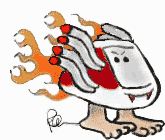

How
Fast Is The New 16X Que! Fire CD-RW? First
Full Results Posting: March 19th, 2001 It
seems every time QPS announces a new CD burner, two
weeks later they offer a rebate and announce a
faster one. Well, not exactly. The latest 16X model
should be of interest to many of you for several
reasons: In
the charts below, the following LEGEND will
help you make sense of them: As
expected, the 16X Que! Fire leads the pack. What
was unexpected was the slowness of Apple's Disk
Burner software. It seems that Apple's software
copies the files to some staging area on the hard
drive before starting the burn whereas Toast just
burns. This
time, I added the verify time to the burn time.
(Verify is advised for backing up critical data.)
Apple's CD-RW took as long to verify as it did to
burn. What a pain! For some reason, Toast got into
some kind of infinite loop when I tried to verify
the Que! 8X. It happened six times straight on two
different computers so I gave up. I'm sure this
isn't normal behavior. ;-) This
a useful thing to do when you want to extract a
song from a CD in the highest quality (AIFF, 16
bit, Stereo, 44kHz). If you have the G4 tower with
the DVD-ROM drive, you are going to find that it
extracts/imports audio CD's more quickly than
Apple's CD-RW even though they are both rated at
32X read speed. Lets
say you have your favorite tunes stored on the hard
drive in AIFF. The graph above shows how long it
takes to burn an Audio CD from your hard drive. If
you have Toast and two CD drives, you can duplicate
CD's direct from CD to CD. This is always faster
than Extracting and then Burning, unless you are
burning more than one copy. In fact, I found when I
used the DVD-ROM drive as the Source drive, I could
copy from CD to CD faster than I could burn from
hard drive to CD! PERFORMANCE
ANALYSIS The
16X Que! Fire has impressive speed (faster than
anything Apple offers) and the Toast software is a
delight to use (and faster than anything Apple
offers). But speed comes at a price: The 16X sells
for $259
at Outpost.com Toast
backs up "Files and Folders" faster Apple's Finder
mode Disk Burner software. Reason? Apple's
software insists on physically copying the file
& folders to some staging area on the hard
drive before starting the CD burn. In fact there
was a two stage setup (Copy Files and Save Image).
Those steps added 200 seconds to the total time to
make a CD. Toast stores pointers to the disk files
and just burns them. One
other big advantage to Toast: it supports
multiple burns to CD's that aren't filled. Disk
Burner only allows one burn per disk even if it's
one tiny file! Apple's
iTunes and Disk Burner have the advantage of
burning in background. It may take longer to
burn data but you don't have to sit around
twiddling your thumbs or brewing coffee while you
wait. Apple's
iTunes and Disk Burner software is supposed to work
with the 16X Que! Fire but when I tried to test
this scenario on the Dual 533, the software
"insisted" on using the internal CD-RW. So I
switched over to the G4/500 with only a DVD-ROM
internal. It seemed to "see" the drive, but when I
tried to burn a data CD using Disk Burner, it went
into another "endless loop." I did manage to burn a
music CD using iTunes but it froze up the G4 at
completion. I've been assured by QPS that version
1.1 of Disk Burner and 1.1 version of iTunes are
compatible with all models of Que! Fire. I guess I
was holding my mouth wrong. The
fastest way to Extract AIFF files from a CD is by
using iTunes and a DVD-ROM drive. Seems to me
the ideal setup for the Power User is a DVD-ROM
internal (read/playback) and a DVD-R FireWire
external (for burning CD's and DVD's). Contact
FWDepot for more info on the NEW external
FireWire DVD-R
drive. RELATED
LINKS Apple
Lust
also tested the 16X Que! Fire COMING
SOON MACINTOSH
SYSTEMS USED CD-RW
DRIVES TESTED Apple's
(Sony) internal 8X4X32X IDE
CD-RW
(standard equipment on most G4 Power Macs currently
shipping) TEST
SOFTWARE Apple's
iTunes 1.1
(for audio) and Disk
Burner 1.01
(for regular data) TEST
PROCEDURES For
my "Backup Files and Folders" test, I took a folder
full of Napster downloads (511MB, 71 items) and
dropped it in the Disk Burner window. Ditto for
when I used Toast. For
my "Extracting AIFF" test, extracted 10 tunes from
an audio CD from various CD readers using both
iTunes (import) and Toast Audio Extractor.
Preferences were set to AIFF, 16bit, 44kHz, Stereo.
The 10 tunes totaled 42 min 52 sec or 429
megabytes. For
my "Burn Audio CD" test, I burned a CD on various
burners. The tunes were stored on the internal hard
drive either in a regular folder (in the case of
Toast) or in the iTunes music folder. WHERE
TO BUY The
16X10X40X Que! Fire is selling at Outpost.com
for $259. FWDepot.com
has the CDCyclone 24x10x40x FireWire for
$349. (See
my HOT
DEALS
page for bargain sources of similar
products.) PSSSST!
At the End of April, FWDepot will start shipping an
external
FireWire "SuperDrive"
(DVD-R).
It will run about $1100 with free copy of
Toast
5 Titanium
software with it so you can use it to back up data
(not just burn movies) on 6GB DVD-R
media. SPEED
TEST RESULTS
from Bare Feats (by CATEGORY) LINKS
to SPEED tests on other web sites HOT
SPEED DEALS DOWNLOADS
that add more SPEED SPEED
UPGRADE
guide ©
2001 Rob
Art Morgan.
by rob
ART morgan,
mad Mac scientist
Que16X
= QPS Que! Fire 16X10X40X FireWire CD-RW
Que12X = QPS Que! Fire 12X10X32X FireWire
CD-RW
Que8X = QPS Que! Fire 8X4X32X FireWire
CD-RW
iCDRW = Apple's new internal CD-RW (G4
Power Mac)
DVD = Apple's internal DVD-ROM drive (G4
Power Mac)
Toast = Roxio's Toast
4.1.2 software
ReWrite = Toast used to write to
"rewrite" CD's
DBurn = Apple's OS 9.1 Disk
Burner 1.01
software that burns "Files and Folders" for
backup of data. (See details in the
TEST
NOTES
section.)
iTunes = Apple's free iTunes
1.1 software
that imports music from CD's or the Internet,
does format conversion, and burns audio
CD's.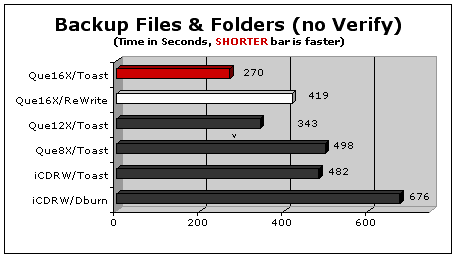
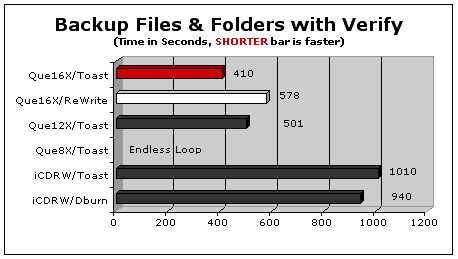
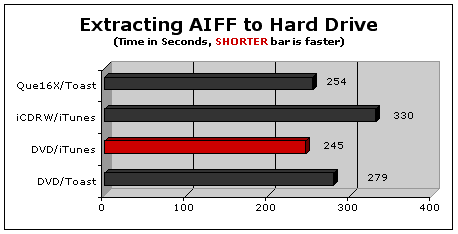
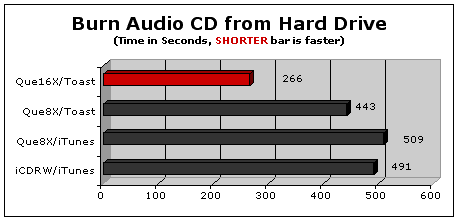
*HOT
DEALS TIP:
If you are among those who prefer to burn
rewritable CD's the Que! Fire 16X drive REwrites
at 10X. Did you know that the 12X model REwrites
at the same speed and is
$90 cheaper?
I hope to add results from burning regular
CD's with Apple's internal SuperDrive on
the G4/733 to add to this sometime later this week.
My guess-timate is that it will be slower to
extract/import but about the same speed as the
CD-RW to burn regular CD's since it's rated as
8X4X24X for normal CD's. I'll also be burning the
same data and music files on a DVD-R medium
(using Toast
5.0).
Apple Dual G4/533 Power Mac (256M of RAM, CD-RW,
Mac OS 9.1)
Apple G4/500 Power Mac (256M of RAM, DVD-ROM, Mac
OS 9.1)
QPS
Que! Fire 16X10X40X FireWire
CD-RW
QPS
Que! Fire 12X10X32X FireWire
CD-RW
QPS
Que! Fire 8X4X32X FireWire CD-RW
Roxio's
Toast 4.1.2
and Toast Audio Extractor (NOTE: if you are
planning to buy Toast, you might want to get the
soon to be released Version 5
Toast Titanium
which includes the ability to burn data CD's on the
SuperDrive.) Roxio has a comparison
chart
showing the features of version 4 versus version
5.
To create DATA CD's with Apple's Disk Burner
software, you insert a blank disc in the CD drive.
In the dialog box that appears, enter a name for
the disc and select the format you want to create
(Standard, Audio, MP3). An icon for the CD will
appear on the desktop. Drag files and folders to
the icon (or open window). When you're finished,
select the disc and choose Burn CD from the Special
menu. You can also throw the disk in the Trash Can
at which point it will ask, "Discard or
Burn?"
The 12X10X32X Que! Fire is selling at
Outpost.com
for $169.
Gotta Question? Comment?
Email rob-art@barefeats.com